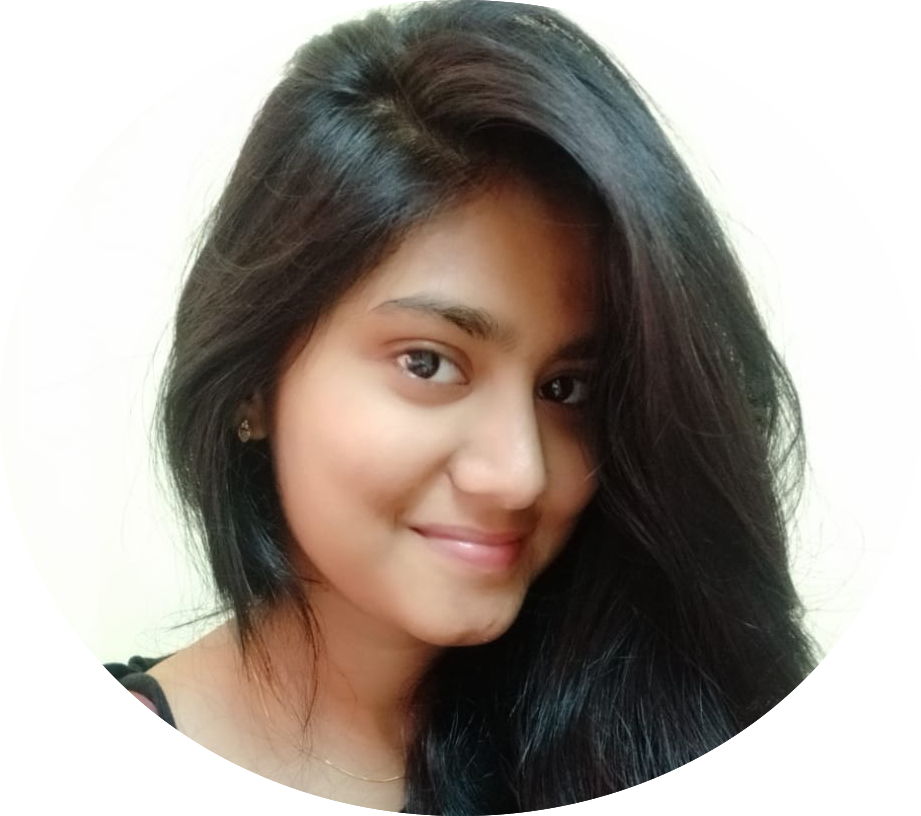redux and its components
redux
For state maintenance
State :
When any operation or an event happened in a web page, the state of that page stores component's dynamic data and determines the component's behaviour. state is simply a javascript object.
Example: when a button is clicked to open a form, then the button clicked will be true, an empty object will be opened for the newly opened form and every change made to the app will result in updating the state object. this is called the state or the state tree.
We can not edit state, we can only modify a state by action.
To describe state mutations, we have to write a function that takes the previous state of the app, action being dispatched and returns a next state of the app, this function must be a pure function. this function is called the reducer.
function reducer (state, action) {
return nextState;
}
createStore a redux component that returns an object of methods like getState, dispatch, subscribe.
import {createStore} from 'redux'
getState - will display the state of the app,
dispatch- will operate on the action of the app,
subscribe- will render the changes to the app.
connect - A react-redux component used to combine the objects returned from functions and provide them as props to other parent component along with the own props of the component from which it is called.
example:
import {connect} from 'react-redux'
const Parent1 = connect(function1, function2)(Parent2);
function1 (){
return {data}
}
function2 (){
return {id}
}
below does the same job without connect.
const Parent1 = (props )⇒{
return(
<Parent2 prop1 = {data} prop2 = {id}>
);
}
Provider, context
To avoid dependency in the code, we pass global variables as properties to the components. To pass properties to child components in a neat way by using provider component.
Instead of passing props to parent component we can bind that component with provider and pass props to provider component. before :
ReactDOM.render(<App store = {createStore(reducer)}/>,
document.getElementById('root'));
After:
ReactDOM.render(<Provider store = {createStore(reducer)}>
<App/>
</Provider>, document.getElementById('root'));
provider component can be imported from react-redux
import {Provider} from 'react-redux';
What exactly will Provider do :
const Provider = ()=>{
getChildContext(){
return{
store : props.store
};
} /*this store will be passed as context to
children and grand children bind inside provider*/
return(props.children);
};
condition for this context to work :
Provider.childContextTypes = {
store : React.propTypes.object
} ; /* if this is not specified no child will
receive store as a context.*/
we have to specify this for each child components as well to receive the context.
In presentational components we need to get store from context but not props. like {store} = context;
In functional components, we get context as second arguments where as first argument is props. like Footer(props, context){
};